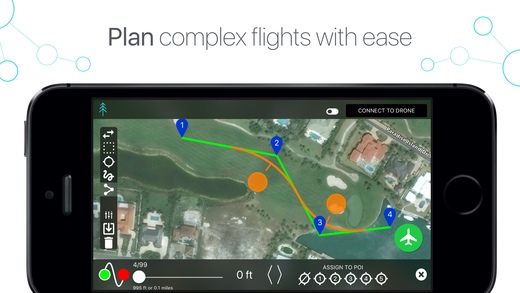Airnest for DJI 2.0
Continue to app
Paid Version
Publisher Description
Defined by simplicity and ease of use Airnest lets you capture amazing, complex aerial videos and still photos with just a touch. Your DJI drone just got even better.* PLAN Design stunning aerial videos just by drawing a flight path on a map or tapping specific waypoints** Set up to FIVE points of interest throughout your flight Set altitude for your points of interest Save your flights! Adjust corner curves by simply dragging them Easily switch to a live stream of your drone's camera during flight Set beginning and ending altitudes to get that perfect boom or arched shot PATH Design stunning aerial videos just by drawing a flight path on a map** Tap where you want the camera to point throughout the flight Save up to 25 flight plans with just one tap Easily switch to a live stream of your drone's camera during flight Set beginning and ending altitudes to get that perfect boom or arched shot POINT Capture aerial shots quickly and easily with one touch Tap where you want your drone to go on a map Motion Camera allows you to control your drone's camera just by panning and tilting your iOS device. CAPTURE Provides a live feed of your drone's camera while you fly using your remote controller for FPV first person view. Take off and land with one button press Swipe to switch between photo and video modes FLYSAFE Know where it's safe to fly even before you take off Visualizes the no-fly zones around airports Provides live, local weather information based on your location *Compatible with the DJI Phantom 4, Phantom 3 Standard, 4K, Professional, Advanced, DJI Inspire 1, and DJI Inspire 1 Pro. **Be sure to upgrade to the latest DJI firmware before using Airnest
Requires iOS 9.0 or later. Compatible with iPhone and iPad.
About Airnest for DJI
Airnest for DJI is a paid app for iOS published in the System Maintenance list of apps, part of System Utilities.
The company that develops Airnest for DJI is Airnest Ltd. The latest version released by its developer is 2.0.
To install Airnest for DJI on your iOS device, just click the green Continue To App button above to start the installation process. The app is listed on our website since 2015-11-09 and was downloaded 63 times. We have already checked if the download link is safe, however for your own protection we recommend that you scan the downloaded app with your antivirus. Your antivirus may detect the Airnest for DJI as malware if the download link is broken.
How to install Airnest for DJI on your iOS device:
- Click on the Continue To App button on our website. This will redirect you to the App Store.
- Once the Airnest for DJI is shown in the iTunes listing of your iOS device, you can start its download and installation. Tap on the GET button to the right of the app to start downloading it.
- If you are not logged-in the iOS appstore app, you'll be prompted for your your Apple ID and/or password.
- After Airnest for DJI is downloaded, you'll see an INSTALL button to the right. Tap on it to start the actual installation of the iOS app.
- Once installation is finished you can tap on the OPEN button to start it. Its icon will also be added to your device home screen.